Restarting a CHIME Room Tablet
- October 29, 2020
Occasionally a tablet, like any other piece of hardware, may need a restart to “clear out the cobwebs”, so to speak.
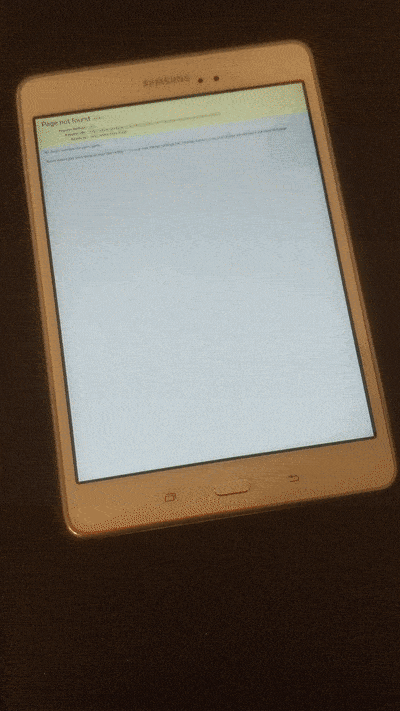
To restart a wall-mounted tablet:
- Slide your finger down from the top of the tablet screen; that should reveal a menu
- Tap the three buttons at the top-right; that should reveal an option to restart the tablet
- Select that option; the tablet should automatically restart and be as good as new within a minute or two
If after a restart there are still issues, try once more, and if there are still issues, contact your account manager for further assistance!